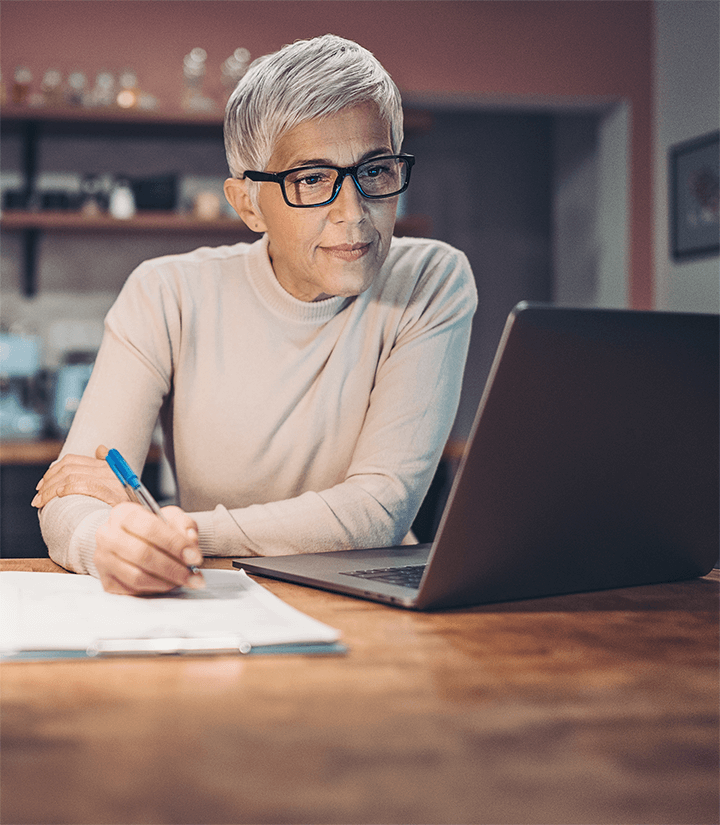Letter of Good Standing
The College can provide members with confirmation of their good financial standing and continuing professional development compliance. If you require a letter of good standing, please complete the online form below.
If you are requesting a letter of good standing as a third party, please attach the written authorisation from the member when completing the online request.
The letter will be emailed to you as a PDF document within 7 working days of receipt of the request. Should you require the letter earlier than 7 days, please contact us at membership@racma.rick.brightlabs.com.au to discuss your request.