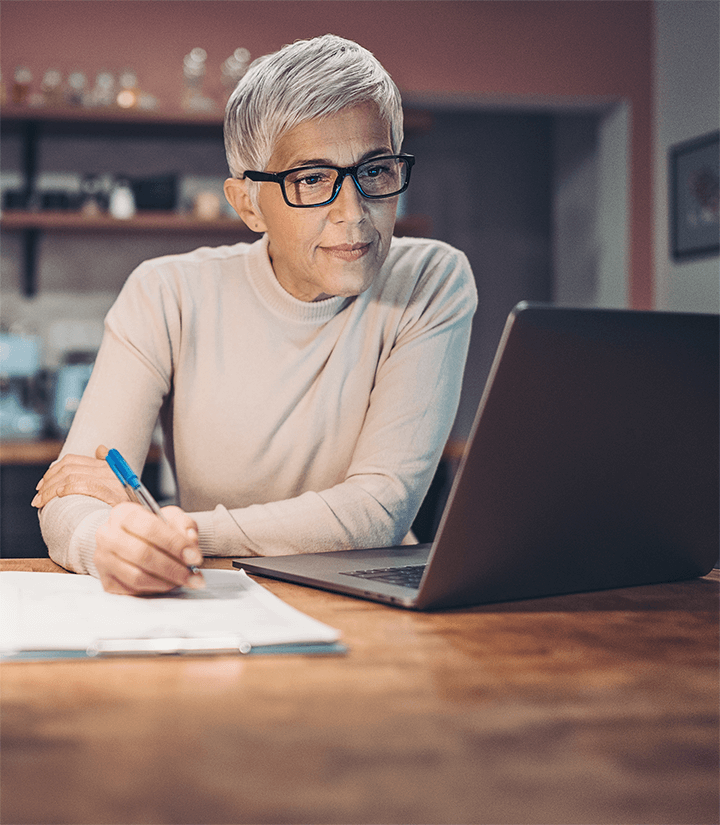2019/2020 invoices
RACMA will be issuing invoices for the upcoming 2019/2020 financial year at the end of May via email.
You will receive an email from RACMA AccountRight@apps.myob.com which will contain a link to enable you to pay directly online via credit card or BPAY.
Invoices have 30 day payment terms, with payment being required by 1 July. A reminder email will be sent mid-June with a final reminder being issued at the end of June.
Members who have not made payment by the due date will be issued with an Overdue Reminder at the end of July and any outstanding invoices beyond the end of July will be invoiced an overdue levy of 5% which will be issued in early August.
Should you wish to apply for a ‘variation to payment of subscriptions’ please refer eligibility criteria outlined in the policy which can be found HERE. All requests must be placed in writing and outline the reason for the request and can be sent directly to membership@racma.rick.brightlabs.com.au which will be considered by the Finance and Audit Committee.
If you have not received the email containing the link to the invoice by the first week of June, please check your spam/junk folder and if you are still not able to locate it, please contact the office via email at membership@racma.rick.brightlabs.com.au or call +61 3 9824 4699.
Instructions
1. Click View Invoice details in the email you received.

2. Wait for the invoice to appear on the screen. If the details are correct, click ‘Pay Now’ button for credit card or BPAY payment. Alternatively, you can download a PDF copy of the invoice which lists the alternative payment options of cheque or EFT.

3. Select your payment method and then proceed with secure payment.

4. Once your payment has been processed you will receive an email confirmation of payment.
Which browsers can I use to view invoices?
You can use any browser, but make sure you’re using the latest version of whichever browser you do use.
How do I access my receipt?
After making an online payment via credit card or BPAY you will receive an email confirming payment. If you choose to pay via EFT or cheque a receipt will be emailed to you within 5 working days after payment has been processed.
How do I save a copy of the invoice?
You can download a PDF of the invoice. Just click Download and it will save in the default Downloads folder set up in your browser.
Is it safe to make online payments?
MYOB’s invoice portal, which displays your online invoices and processes online payments, complies with strict security standards.
You can check that the page you’re viewing is secure and authentic, by taking note of the colour, icon or description shown in your browser’s address bar.
Each browser or device might display the site’s security information differently. Here’s an example of how it appears in Google Chrome.
FAQ’s

Author: Felicity Gallagher
27th May 2019